Learn how to use MyCourt as a Court Manager or Player
As a Court Manager, you can manage your court schedules, view bookings, and manage players.
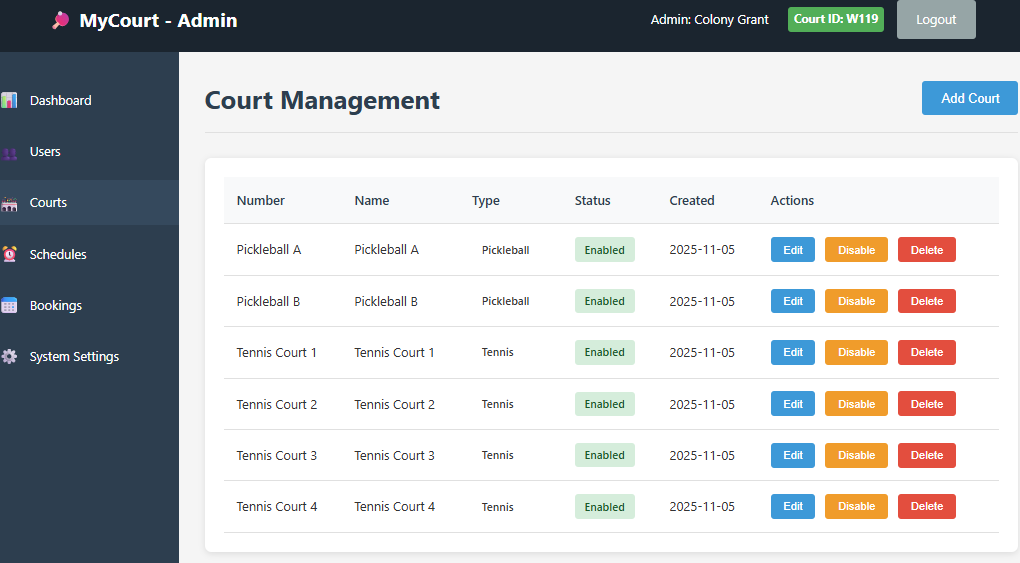
Email: demo@mycourt.online, Password: 000001
Set default schedules and override for specific dates. Configure different hours and prices for weekdays and weekends.
Set different prices for morning/afternoon, weekday/weekend, and per court type.
View all players, verify membership with Tag IDs, and manage account status.
As a Court Player, you can view court availability and book time slots for your favorite courts.
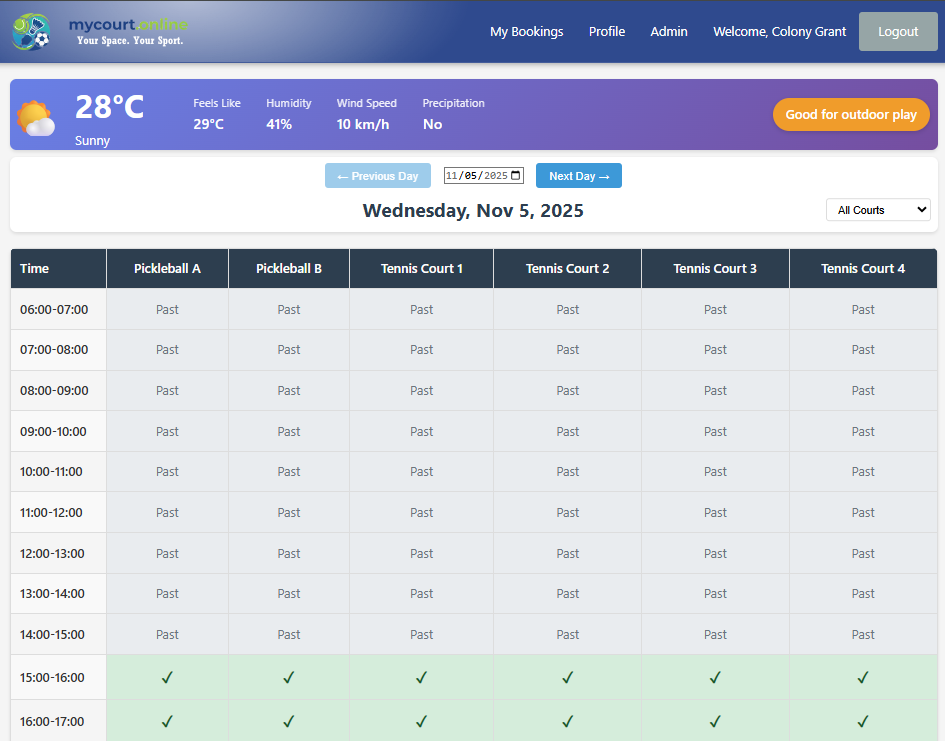
Email: player@mycourt.online, Password: 000001
See real-time availability of all courts with color-coded indicators: Available (green), Booked (red), Closed (gray), Past (light gray).
Book courts with just a few clicks. See pricing information and confirm your booking instantly.
View all your bookings in one place, cancel upcoming bookings, and track your booking history.